While shopping the used aircraft market, more often than not, I encounter sellers who do not have all the logbooks digitized and available for a potential buyer’s review.
In addition to being a Sales Broker, I also do a lot of Buyer Broker work. Even though this role is usually more labor than the sales role, I get a lot of satisfaction helping less experienced pilots compare and contrast aircraft models, helping them determine which airplane is best for them, and then guiding them through the purchase process. So, basically, I get to shop for airplanes often! While shopping, I am astounded with how many sellers don’t make it easy and convenient for a potential buyer to see logbooks.
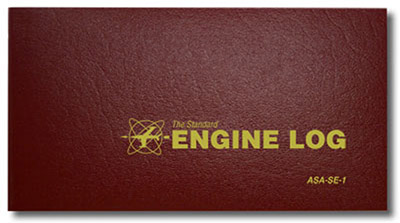
An astute buyer with a sincere interest in a specific airplane wants to review the logbooks early on in the discussion with the seller. When a seller can’t quickly provide access to complete logbooks to someone who lives halfway across the country, the seller runs the risk of losing the buyer. I’ve heard all the excuses from sellers – usually it’s something like “well, you know, there are a lot of pages and that’s a lot of work”, or “that’s expensive to have done”, or sometimes they’re honest and say “I don’t really know how to do that”. I’ve walked away from a potential deal many times simply because the seller was unable to provide digitized logs. Seriously, do you think a potential buyer wants to fly a thousand miles to review all the logs, or pay an IA a lot of money to review the logbooks for the buyer?
Let’s dispel the myth of “that’s a lot of work”, and let’s get past the “I don’t really know how to do that” stuff. Every aircraft I list for sale gets all logs digitized before the aircraft goes on the market, and then anyone who asks to see the logs gets a link to those logs. It really isn’t that much work. It’s probably easier than you think.
Now that you’re sold you on the importance of a seller having all logbooks ready for inspection online, here’s how you can do it:
- Using your phone’s camera, take pictures of every logbook page. Start with taking a picture of the front of the logbook, then capture every page, in sequence. Perform this process for the airframe and engine logbooks, and the prop log if there is one. Note that there may be more than one airframe logbook if the airplane is older. There may be more than one engine logbook too, but the only one that really counts for this effort is the most recent one. I can usually complete this step in about 30-45 minutes.
- Next, for each logbook, select all the images, then convert them into a single PDF document. How you do this will depend on whether you’re using an iPhone, an Android, or something else. But, if you do an internet search on “how to convert multiple images into a PDF file”, you’ll find a way to do this. Once you find a good article describing how to do this, it’s quick work.
- Make the PDF documents available to potential buyers. There are a number of ways to do this, but I find the easiest way is to set up a free Dropbox account, and then share a link to a Logbook folder with a potential buyer. Dropbox is free for the first 30 days, and quite reasonable after that if you still need it. If you do all the right things to make the airplane appealing (like making logbooks available), you may not need the Dropbox account for more than 30 days, right?
In addition to creating, for example, the “airframe log.pdf”, “engine log.pdf” and “prop.pdf” files, I also like to create a final PDF called “Additional docs.pdf”. In that PDF, I have the latest Weight and Balance document and any other documents which may be pertinent such as specs, flyers, etc. All in all, this complete process shouldn’t take you more than an hour, maybe two at the most.
By providing logbooks up front, you not only are more likely to retain a buyer’s interest, but you also don’t give the buyer an impression that either you’re hiding something, or that you aren’t organized and truly interested in selling your airplane. So, when you go to sell, be sure to digitize your logbooks and have them ready for the first buyer that comes along!
